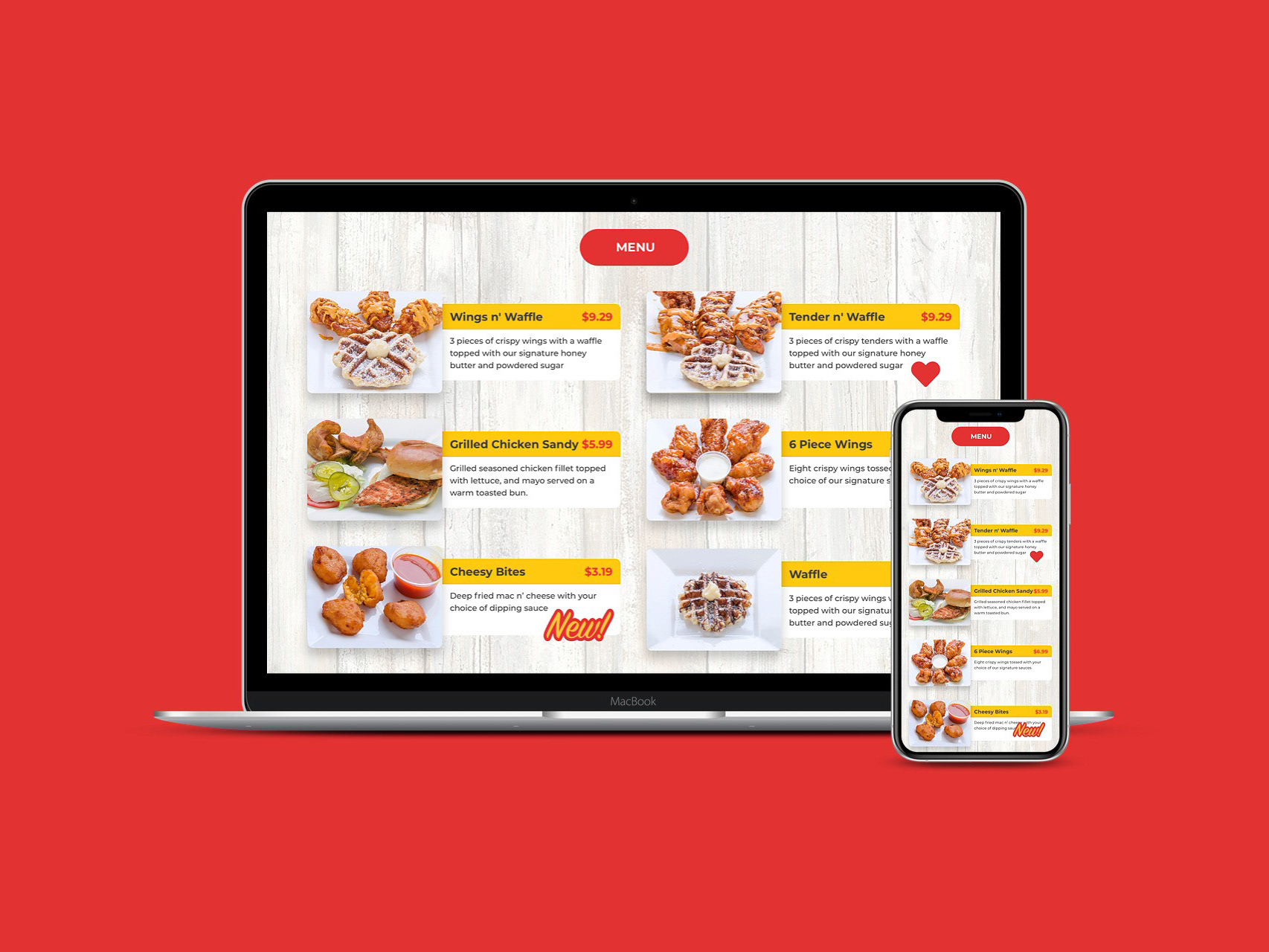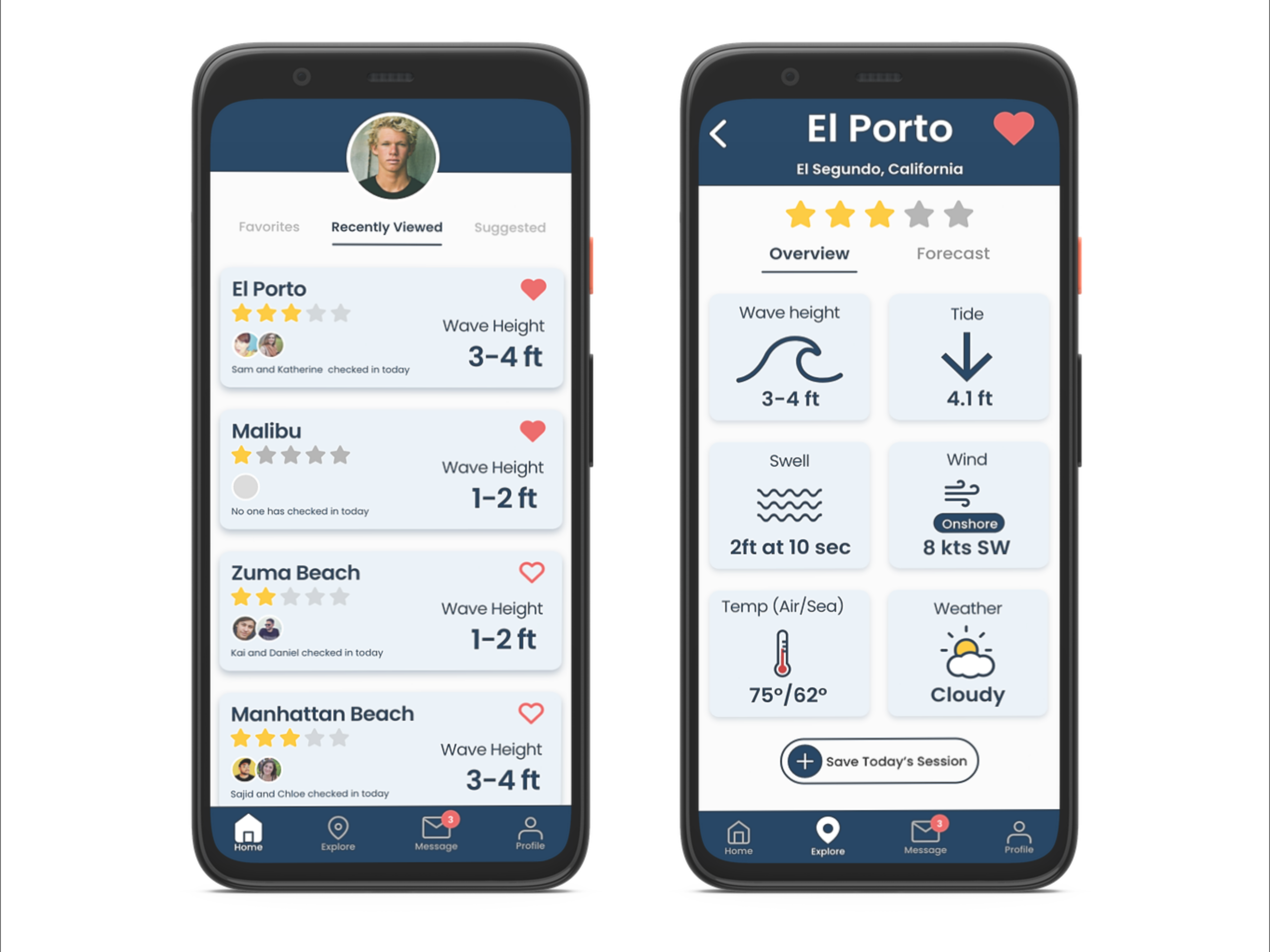Reducing failed sign-in attempts by 21%
and improving the path to conversion
Tools
Opinion Lab
Sketch
InVision
Platform
Desktop/MobileRole
UX Designer and Researcher
(Collaboration with PM and Front End Developer)
Timeline
1 month (Q1 2022)
00. TL;DR
Summary
Failed sign-in attempts for Crate & Barrel's users were significantly below the industry average and affected conversion. As a designer, I was tasked with exploring ways to improve sign-in attempts and keep users logged in at any given time
Problem
Failed sign-in attempts were at 48.8% for all users. This causes friction and forces the user to reset passwords, removing them from the sales funnel, and impacting revenue.
HOW MIGHT WE...
Improve successful sign-in attempts and reduce friction while increasing the amount of user accounts logged in at any given time?
Solution
Through small UX updates to the sign-in modal and providing multiple points of entry for users, I was able to improve failed login attempts by 21% and increase the number of users logged in by 15%.
Prevent user errors: Provide clear, concise error messages while nudging users to alternative solutions
BEFORE
AFTER
Keep users signed in: Leverage cookies for faster recognition
Increase the number of new user accounts: Provide contextual opportunities to easily create an account
BEFORE
AFTER
Create multiple points of entry: Allow users to sign in from multiple pages
BEFORE
AFTER
01. FAILED SIGN-INS = LOSS OF REVENUE
Secondary KPIs
A successful sign-in attempt is a secondary KPI: not directly driving revenue such as CRV, AOR, or other business acronyms, but it allows the user to more easily take actions that are part of the sales funnel and eventually drives them to a completed order.
Additionally, by keeping a user signed-in, a company is able to retain more data points, allowing them to market the user more effectively with promotions and suggestive selling.
• Top of sales funnel
• Less friction
• New opportunities to engage user
Successful Sign-in Attempts
At the time of the project, Crate & Barrel's successful sign-in attempts averaged 48.8% of all sign-in attempts. That is significantly below the average of 80-60% of all sites and 62% average across all retail sites.
02. PREVENT USER ERRORS & KEEP USERS SIGNED IN
Something as simple as updated copy can have a huge impact on error prevention. Informing the user of the issue and providing solutions significantly decreases the chance of further errors.
Eye Toggle
Surprisingly, Crate & Barrel did not have a eye toggle that allowed the user to see the password they were typing in. This violates core usability heuristics and accessibility standards.
Informative Error Message
By providing solutions in the error message from least to most action needed, the user is informed of alternative ways to sign in.
Remember Me
Use cookies that expire within 30 days to keep sign-in information while considering security.
03. POST PURCHASE ENGAGEMENT
Just because the user have purchased, doesn't mean the journey is done. How else can we engage with the user to complete more actions?
Confirmation Page
Using the information already provided by the user, we have enough information to create an account while their attention is high. At this point, the user simply needs to create a password for their account.
Order Tracking
During the holidays, the order tracking page is one of the most visited pages on the site, second only to the homepage. There is an opportunity to remind the user that signing in allows for easier tracking.
04. SOMETIMES, THE BEST SOLUTIONS AREN'T FEASIBLE
Due to restrictions in the capabilities of Okta, some of the solutions that provide the best user experience simply are not an option. I initially designed progressive error states that inform the user when they repeatedly make sign-in errors.
For example, if a user mistypes their password multiple times, an expanded error state with real-time verification will appear to help guide the user. This is a similar experience when a user creates a password for a new account.
While this is okay for creating a password, verifying a password calls for tighter security. Additionally, security measures restrict what sort of error states can be used. A specific error state, such as "Your password is incorrect" may provide context clues to potential hackers.
05. FINAL THOUGHTS
Creating a successful design goes beyond simply focusing on the end-user experience. It involves a holistic approach that considers various critical factors including business needs, security, and software integrations.
Although redesigns can change how users interact with a product, even the smallest changes can have a large impact. By making smaller, iterative changes we can be more effective with improvements.